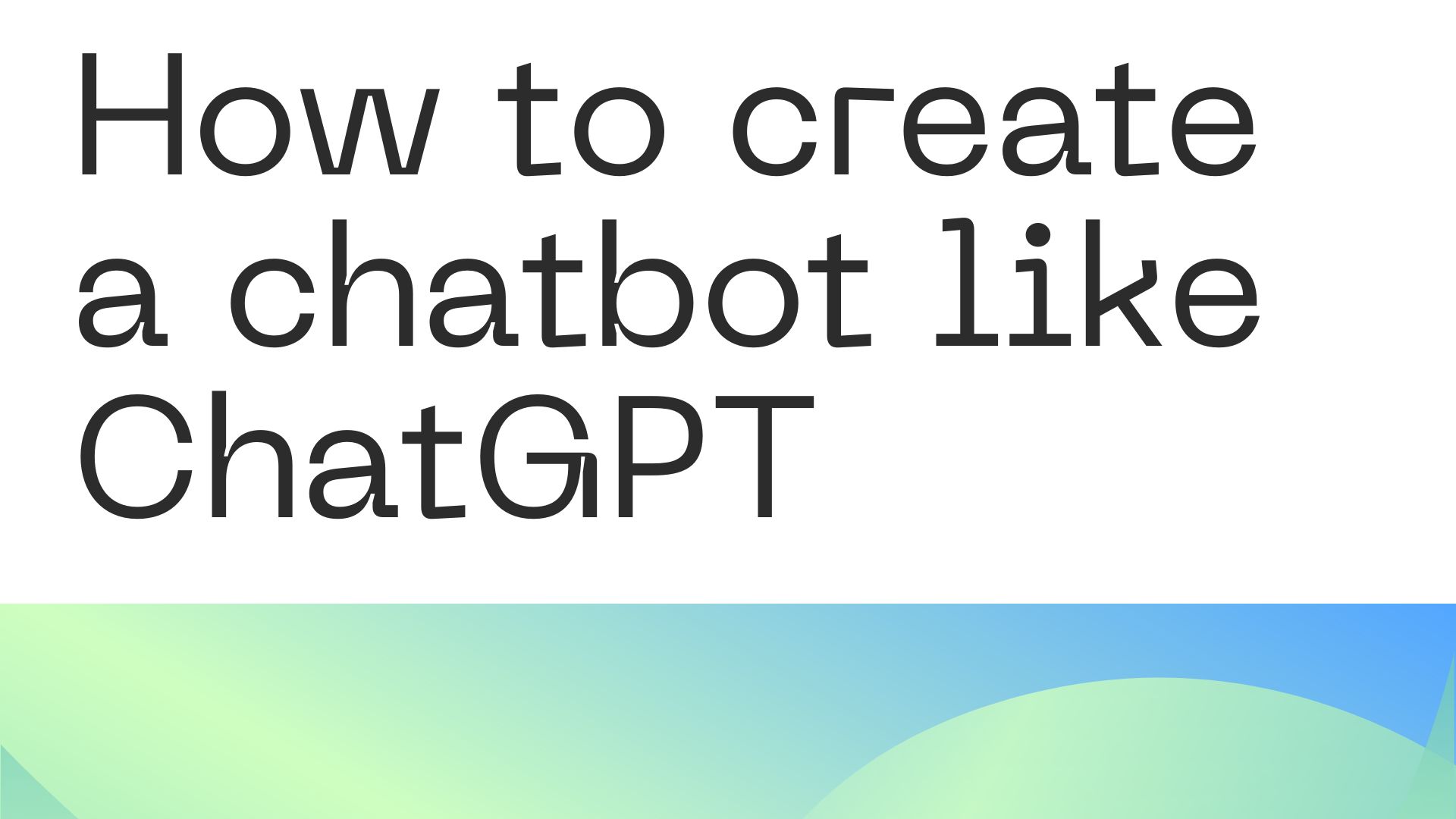You can communicate with Bing in natural language using the Bing Chat feature. You can converse about a variety of subjects, ask inquiries, and receive information. While in preview, Bing Chat is accessible to a select group of testers.
Problems with New Bing
There were no chat restrictions when Bing Chat first went live for sessions or days. Microsoft, however, made the decision to apply some restrictions and try various ways of responding in response to particular problems and user feedback.
As of March 15th 2023, Bing Chat supports up to 15 chats each session and a total of 150 chats per day. The restrictions have altered throughout time.
For various response tones, you can also choose between Precise, Creative, or Balanced modes.
Microsoft said they are learning from the unusual use cases and making improvements to the programme, but they have not explicitly indicated why they chose these particular figures for the chat restrictions.

How to Register with New Bing
You must join the queue at Bing.com/new in order to sign up for Bing Chat. By selecting “Join the waitlist” and logging in with your Microsoft account, you can accomplish this. Bing Chat is still in limited preview, thus this does not ensure rapid access.
You can take further steps to gain access more quickly, such as configuring Microsoft defaults on your computer and browser, scanning a QR code on the website, and downloading the Bing app to your smartphone. Although taking these actions will move your name up the waitlist, they do not ensure immediate access either.
You can use Bing Chat on any device that supports Bing.com or the Bing app once you have access to it. Also, you can utilise it in Skype’s chat window or the sidebar on Edge Mobile.
How to Use Bing Chat
An AI-powered chatbot that can comprehend and react to natural language queries powers the Bing Chat function.
You can converse about a variety of topics or ask inquiries with Bing Chat. In order to deliver more precise and recent responses, Bing Chat additionally makes use of web search results.

Every device that supports Bing.com or the Bing app can utilise Bing Talk. Also, you can utilise it in Skype’s chat window or the sidebar on Edge Mobile. You must sign up for the waitlist at Bing.com/new and sign in with your Microsoft account before you can use Bing Chat. By configuring Microsoft settings on your computer and browser, scanning a QR code on a website, and downloading the Bing app for your smartphone, you can also move your name up the waitlist.
You can enter your search term in the search box or select the chat icon on the right side of the screen when Bing Chat is available. For various response tones, you can also choose between Precise, Creative, or Balanced modes. By conversing with Bing, you can rephrase your query or ask follow-up inquiries. Also, you can change the format of tables or make quizzes out of online pages.
Unique Bing Chat Features
During a chat session, you have the option to switch your response style. Precise, Balanced, and Creative are the three response options provided by Bing Chat. You receive more true and precise replies in precise mode. You receive the best and most balanced answers from balanced mode. You receive more inventive and original replies by using the creative mode.

By clicking on the symbols on your screen, you can change between these settings whenever you choose. Alternately, you can ask Bing to switch modes by typing “Change mode to…” and your desired choice. But, Bing Chat will restart a fresh chat with your input when you switch modes, wiping clean the old one. With Bing Chat, you are unable to use all three modes simultaneously to get responses.
Because each mode utilises a separate AI model to create responses, Bing Chat resets the conversation when you switch modes. The models may not be consistent with one another because they have distinct characteristics and capabilities.
When you switch modes, Bing Chat starts a new chat with your input to prevent misunderstanding and inconsistency.
Modes’ parameters and capabilities
The characteristics and capabilities of each Bing Chat mode vary, which has an impact on the standard and type of responses. Some of the variations are as follows:
A more condensed AI model with fewer parameters is used in precise mode. In comparison to other modes, it is quicker and more accurate. Based on the findings of web searches, it emphasises giving accurate and trustworthy replies. The sources of the information are also cited. Its responses, meanwhile, might not be all that original or interesting.

In comparison to Precise mode, Balanced mode employs a medium-sized AI model with more parameters. Compared to Precise mode, it is slower and less accurate, whereas Creative mode is faster and more exact. It makes an effort to strike a balance between producing insightful and trustworthy solutions and coming up with fresh and interesting ones. Sometimes it also lists the information’s sources.
In comparison to Balanced mode, Creative mode has a larger AI model with more parameters. Compared to Balanced mode, it is slower and less accurate, but its responses are more imaginative and interesting. It uses its own expertise and creativity to come up with answers rather than heavily relying on web search results like the other modes do. The sources of the information are not frequently cited.