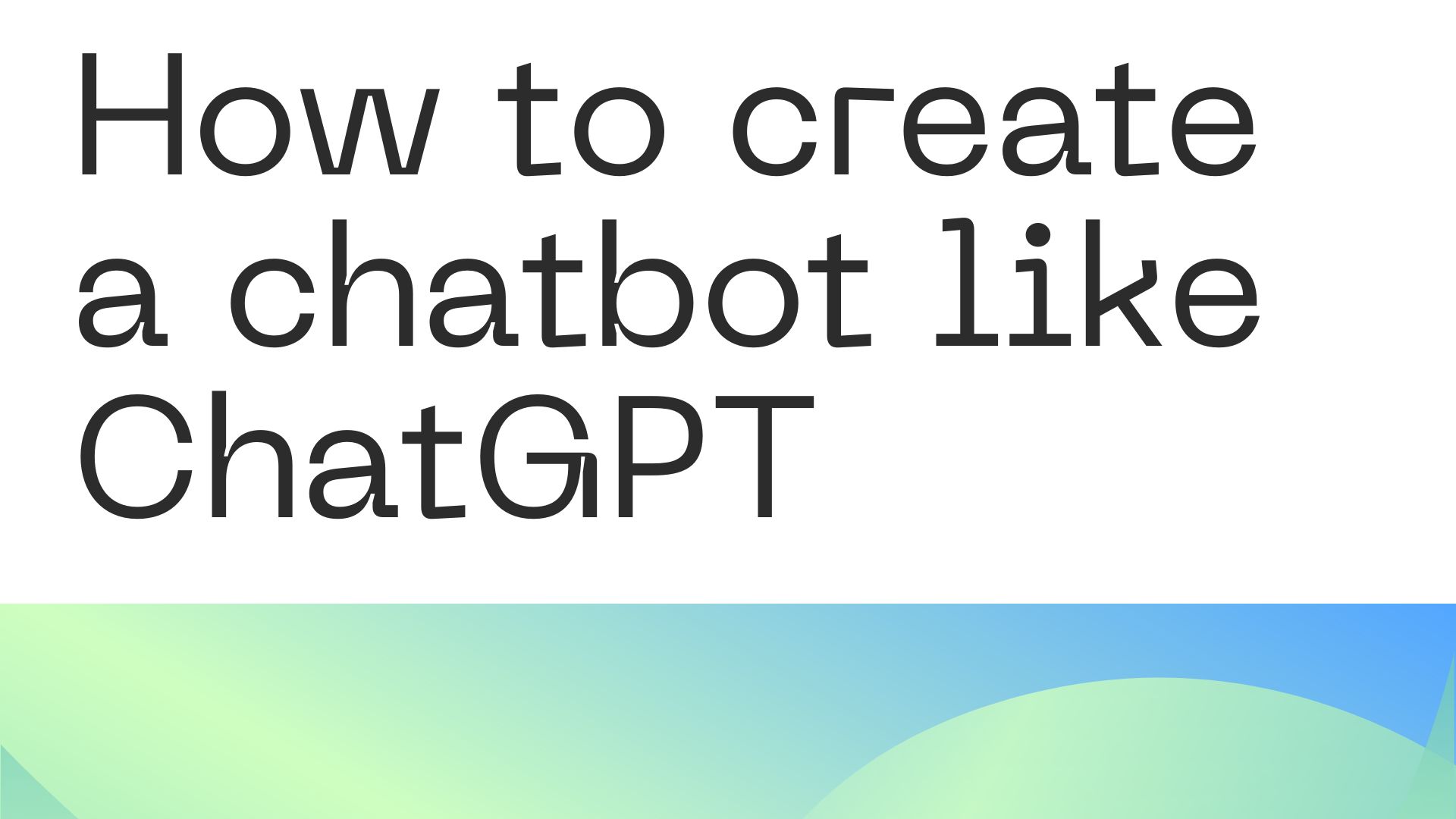Google Bard is a new AI chatbot service that lets you have conversations with a human-like agent. You can ask it questions, give it instructions, or just chat for fun 😄. To use Google Bard, you need to sign up for the waitlist ⌛ at bard.google.com.
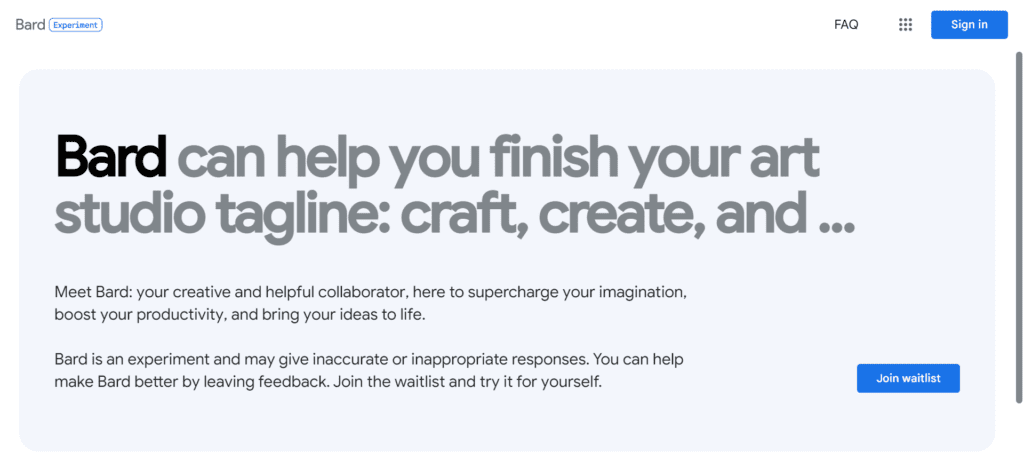
Requirements
You will need a personal Google account to join the waitlist ⌛. Google Workspace accounts are not supported. After you join the waitlist ⌛, you will receive an email when it’s your turn to try Bard. Then you can access Bard on Google’s website by signing in with your Google account. You can also use Bard on your mobile device by visiting bard.google.com on a supported browser.
In some cases if you are not able to sign up for early access due to different country you can use a VPN and join the waitlist ⌛.
Google has not officially confirmed if you can use a VPN to access Bard from another country, but some sources suggest that it may be possible. However, using a VPN may not guarantee access to Bard, as you still need to sign up for the waitlist ⌛ and receive an invitation email. You also need a personal Google account that is eligible for Bard. Using a VPN may also affect your connection speed and security. Therefore, it may be better to wait until Bard becomes available in your country.

Bard is currently only available in the US and the UK, and will expand to more Countries 📍 and languages over time. You need to sign up for the waitlist ⌛ at bard.google.com to get access to Bard. You also need a personal Google account, as Google Workspace accounts are not supported. Bard is still an early experiment, so it may not be available everywhere or work perfectly yet.
Google has not specified how long the waitlist ⌛ for Bard is, but it seems to vary depending on the demand and availability of Bard. Some users have reported getting invitation emails just hours after signing up, while others may have to wait longer. Google says the roll-out will be slow and has offered no date for full public access. You can join the waitlist ⌛ at bard.google.com using a personal Google account (not a Google Workspace account). You will receive a confirmation email when you can access Bard.
What Bard can Do?
Bard is a versatile AI chatbot that can do many things with natural language. Some of the things you can do with Bard are:
- Ask questions and get answers from the web
- Generate content ideas and outlines for articles, blog posts, social media posts, and more
- Create poetry and creative writing using its LaMDA language model
- Have fun 😄 and engaging conversations with a human-like agent
- Provide customer service and support for businesses
Bard is still an experiment, so it may not work perfectly yet. Google encourages users to give feedback and report any problems they encounter with Bard.
How Bard is Different from Normal Google Search
Bard and Google Search are both products of Google, but they have different purposes and features. Bard is an experimental conversational AI service that can generate responses using its LaMDA language model. Google Search is a web search engine that can find relevant information from billions of web pages. Some of the main differences between them are:
- Input: Bard accepts natural language queries as text input, while Google Search accepts keywords, phrases, images, voice commands, and more as input.
- Output: Bard generates responses using its own words and knowledge, while Google Search displays links to web pages that contain information related to the query.
- Scope: Bard can handle a variety of topics and tasks, such as content creation, poetry writing, customer service, and fun 😄 conversations, while Google Search can provide more specific and comprehensive information on any topic or question.
- Availability: Bard is currently only available to limited beta testers who sign up for the waitlist ⌛ at bard.google.com, while Google Search is widely available to anyone with an internet connection.
Google says that Bard is not a replacement for Google Search, but a sidekick that can enhance the user experience with its creative and engaging capabilities.
Google Bard allows you to copy your chat history and paste it anywhere you want. You can also take screenshots of your chat and share them on social media or other platforms. However, you should be careful about sharing any personal or sensitive information that you may have given to Bard during your chat.
Google says that Bard does not store any personal information from users, but it may use anonymized data to improve its service. You can also delete your Bard activity at any time by going to the menu on the left side of the Google Bard page and selecting “Bard Activity”.
When will bard be available at other countries?
Google has not announced a specific timeline for Bard’s availability in other Countries 📍. Bard is currently only available in the US and the UK, and you need to sign up for the waitlist ⌛ at bard.google.com to get access to it. You also need a personal Google account that is eligible for Bard. Google says that it will expand Bard to more Countries 📍 and languages over time based on user feedback. You can check Google’s blog or social media accounts for any updates on Bard’s availability.